Advertisement
gdi .dll is, as its name implies, a DLL file that you can put into your Windows folder to make fonts with foreign characters (like Japanese kanji) display much more smoothly.
From a text file associated with the DLL you can perfectly configure options for the letters: their size, width, and quality level (making them too defined may reduce your computer's speed).
gdi .dll is only recommended for users who frequently visit foreign websites with rare fonts and characters.
Advertisement


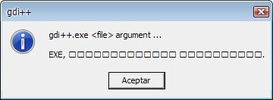



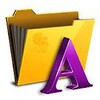





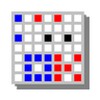




Comments
There are no opinions about gdi++.dll yet. Be the first! Comment